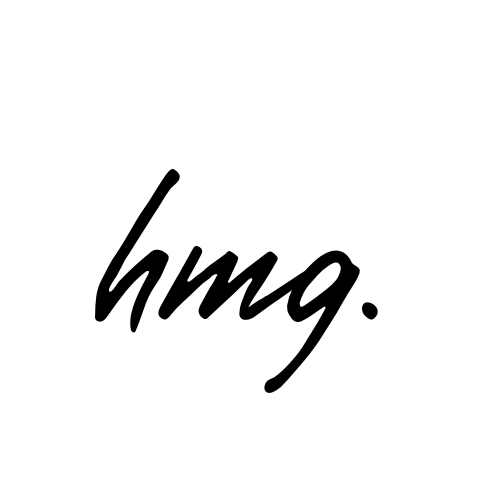Our new AR project, developed with Spark AR, features a Music frame filter that lets users use their images or real time videos inside a Spotify music frame. It’s perfect for social media sharing, much like sharing favorite music. It offers a creative and interactive way for users to enhance their photos with a unique AR touch.
Music Frame AR Filter

The Project

Stage 1
To get into the creative zone and start the project, I explored Spotify. The music app’s influence inspired me to design an AR filter with a music frame.


Stage 2
As we progress with the project, we’ve created the music controller buttons and a video-playing icon through Canva. These elements will be used in Spark AR to construct the filter. To enhance its aesthetics, I’ve incorporated a black overlay over the music controls, adding a polished look to the filter design.